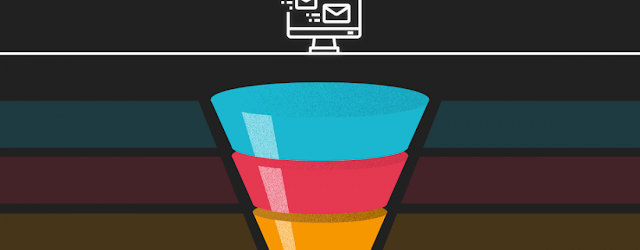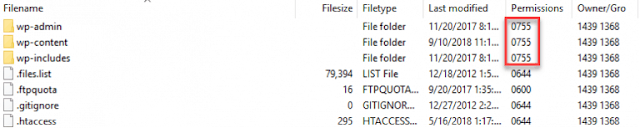Managing a small or medium-sized business is not easy, but the implementation of management software for SMEs can make it much easier.
 |
| employee management software for small business |
Knowing how to manage the limited resources that SMEs have is the best way to increase productivity and business growth . Next, we explain what management software can do for your business and how to implement it.
What is management software?
A management software is a computerized system made up of different tools that are integrated for the management of tasks and processes.
In addition, this system allows the daily and continuous management of the different processes , since it makes it possible to create, consult, modify, merge or delete the different actions.
Management software , in many cases, can be used as a team and from different devices and allow remote management, which helps with work-life balance and telecommuting in an SME.
Why should an SME have management software?
The optimization of tasks and the control of the company's management are factors that motivate SMEs to have management software . With it , repetitive and routine tasks are simplified and automated , which are carried out quickly and minimizing the margin of error.
Having a management program for SMEs allows you to spend less time on management and more on other activities such as innovation, company growth, sales strategies or the search for new business opportunities.
What is a management software for in small and medium-sized companies?
Companies are divided into different areas and these comprise a large number of tasks that, in many cases, depend on information from other departments. All the work that is generated in a company is very difficult to manage if there is no management software .
Not having this tool multiplies the execution time of the activities, prevents having a 360° control of the organization, contributes to the loss of valuable information and makes it much more difficult to foresee or plan aspects of the processes.
Management software for SMEs have various functions and advantages :
Analysis of data
These systems allow exhaustive monitoring, with data in real time, from the purchase of raw materials, to delivery to the customer and post-sale.
Profit margin
A management software records all the information necessary to calculate profit margins accurately, quickly and automatically.
Automation
Previously, companies focused more on the automation of the production system. However, with the digital transformation, automation has been extended to all tasks and activities in order to work more efficiently.
business management
These systems allow you to manage your business and resources from the office or remotely, they are totally flexible and adaptable.
Due to the events of this last year, companies have had to prepare quickly to manage the business in different circumstances, and management software is the best tool to maintain its stability in the face of any eventuality.
Human and technical resources
The management software helps to intelligently and objectively manage all the company's human resources, since it helps to plan, manage, evaluate and motivate the people who work within the organization.
Security
Companies are obliged to safeguard their data and information. The management software has up-to-date security measures, which help establish effective cybersecurity guidelines so that all information is safe.
Cost reduction
Having multiple systems or outdated digital tools only increases operating costs. That is why companies notice a considerable reduction in costs when they implement management software .
Reliable and optimized information
Management software eliminates data duplication, modifies information in real time, offers backup copies, collects data automatically and optimizes information to make it reliable.
shared information
These types of computer systems are capable of sharing information in real time with people from any department regardless of their physical location. In this way, for example, purchases automatically know when a raw material is out of stock , or accounting has access to each sale made at the moment.
Types of management software for SMEs
Business management software
One of the most widely used is ERP ( Enterprise Resource Planning ) . This type of program is designed to manage the company in an integral way .
ERP management software for small and medium-sized businesses can be found with very affordable solutions, but in many cases these management systems are too big or generic. The solution is to integrate them with vertical management software that adapts to the sector and the specific activities of your business.
Business management software
For commercial management, the ideal is to have a CRM ( Customer Relationship Management ) . It is a program in charge of managing customer relationships . Thus, its main function is to control and manage the entire commercial part of the company.
Warehouse Management Software
This software allows the management and control of the activities and products of a company's warehouse. It is fast, reliable and helps to obtain real-time information on the units in stock , the location of the products, logistics, etc.
BI ( Business Intelligence )
This tool manages all the data that exists in the organization, since it integrates all the management systems that are managed. That is, it gathers, cleanses and transforms system data and unstructured information and converts it all into structured information, ready for analysis.
How to choose the right SME management software
When a company is looking for the best management software , the first thing they usually consider is price. However, that is not the most important factor, the following should also be considered :
- Persons. How many people will use the software ? A system for 20 people is not the same as for 500 or 10,000. What are your needs? It is necessary to take into account whether the team always works in person at the office or not, what access to information will be like, etc.
- Customers. On the one hand, how the sale is executed, what customization is required, what customer information is stored. On the other hand, how will customer service be carried out and what is the sales and after-sales process.
- Business. It must be clear whether business growth is planned in the coming years. Also, management software should have a short learning curve.
- Price. One thing is the price and another is the value of the tool, it is about choosing a management software that meets the value criteria of your company and that also has an affordable price.
- Personalization. It is necessary to consider if the management software is flexible, that is, if it allows some type of customization or adaptation to the needs of the organization.
Management programs for SMEs, local or in the cloud?
There are management programs on the market for SMEs that work locally and others that do so in the cloud. To choose the most suitable for your company, you must know what each of them consists of:
- Local management software . This type of software is installed on the organization's own intranet to be used on the different equipment and computers within the office.
- Cloud management software . In this type of management system, the software is accessible from anywhere, you just need to have an internet connection. This is a great advantage for companies that work with teams in different locations, that promote remote work or whose employees travel frequently.
Ekon Cloud ERP for SMEs
Thanks to our experience in management platforms, at Ekon we can help you choose the software you need. We focus on innovation so that SMEs have access to modern systems that can accompany them in their growth.
We offer management systems with technological advances and constant updates that adapt to market requirements.
What areas does Ekon management software cover:
Phases for the implementation of management software in an SME
- Planning. In this stage, the technical and human resource needs of the company are defined and analyzed.
- Definition. Once it has been understood how the business works and its needs, the management software that will be implemented in the SME is defined.
- Setting. At this stage, the management software is configured and adapted to the company. Tests, integrations with other systems and corresponding checks are also carried out to ensure that everything works properly.
- Implementation. During this phase, the system is started up and periodic controls are carried out to correct errors or introduce adaptations according to the company's operation.
It is clear that, if the objective of your SME is to be competitive, it must have the capacity for agile growth and have control over its different processes. For this, it is essential that you have good management software for SMEs.